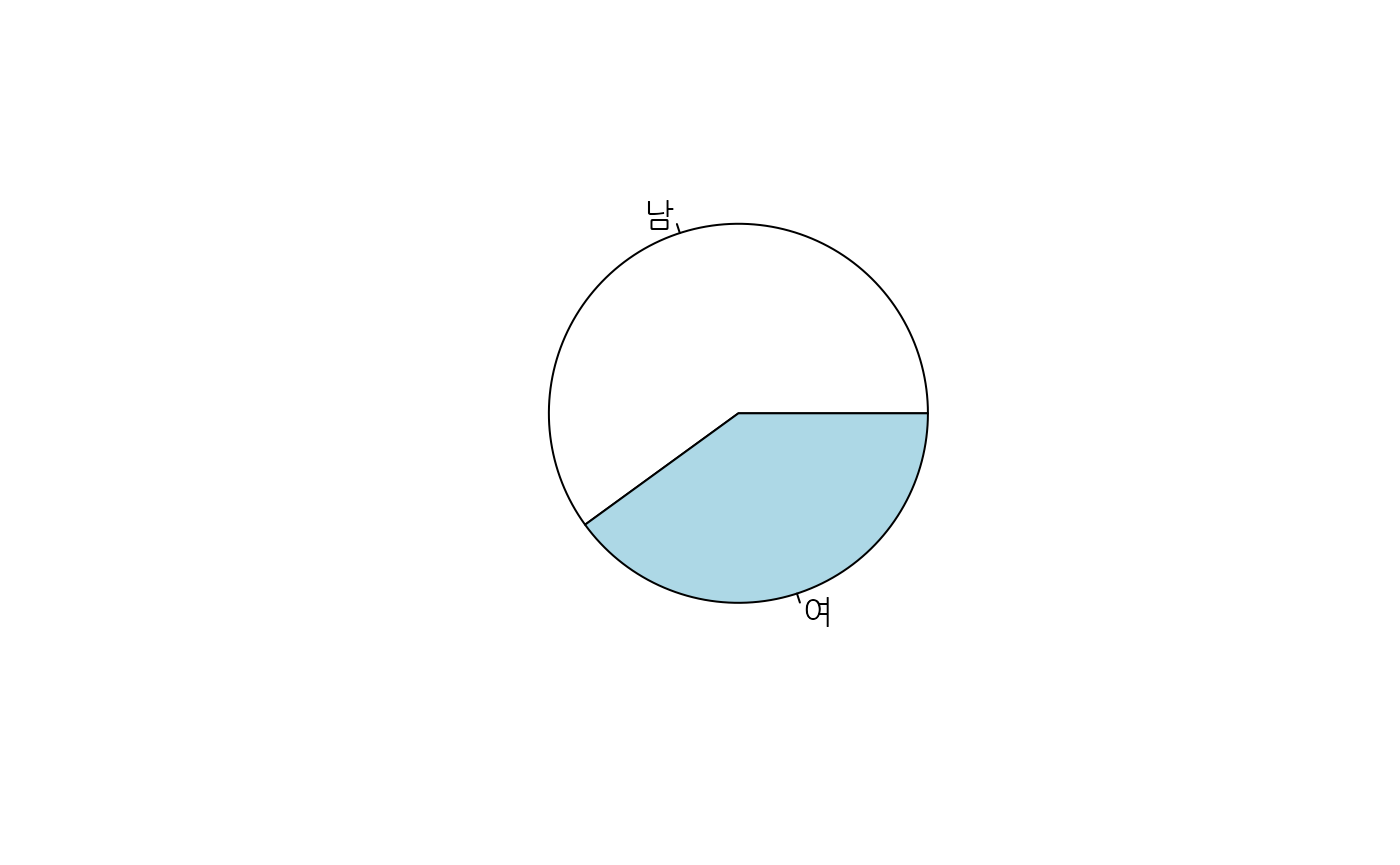Univariate Categorical Variable
univariate_categorical.RmdSetup
Type library(statdata) and then, datasets in the statdata package are avaiable.
library(tidyverse)
#> ── Attaching packages ─────────────────────────────────────── tidyverse 1.3.1 ──
#> ✓ ggplot2 3.3.5 ✓ purrr 0.3.4
#> ✓ tibble 3.1.4 ✓ dplyr 1.0.7
#> ✓ tidyr 1.1.3 ✓ stringr 1.4.0
#> ✓ readr 2.0.1 ✓ forcats 0.5.1
#> ── Conflicts ────────────────────────────────────────── tidyverse_conflicts() ──
#> x dplyr::filter() masks stats::filter()
#> x dplyr::lag() masks stats::lag()
library(statdata)Load Sample Dataset
gender dataset contains male and female row-by-row values.
data("gender")
gender <- gender %>%
set_names("gender")
gender
#> # A tibble: 10 × 1
#> gender
#> <chr>
#> 1 남
#> 2 여
#> 3 남
#> 4 여
#> 5 남
#> 6 남
#> 7 남
#> 8 여
#> 9 여
#> 10 남Basic Analysis
The univariate categorical variable can be summarized through counting.
gender %>%
count(gender)
#> # A tibble: 2 × 2
#> gender n
#> <chr> <int>
#> 1 남 6
#> 2 여 4Visualization
We can visualize the univariate categorical variable with barplot or pie chart.
par(family = "NanumGothic")
gender_count <- gender %>%
count(gender)
barplot(n ~ gender, data = gender_count)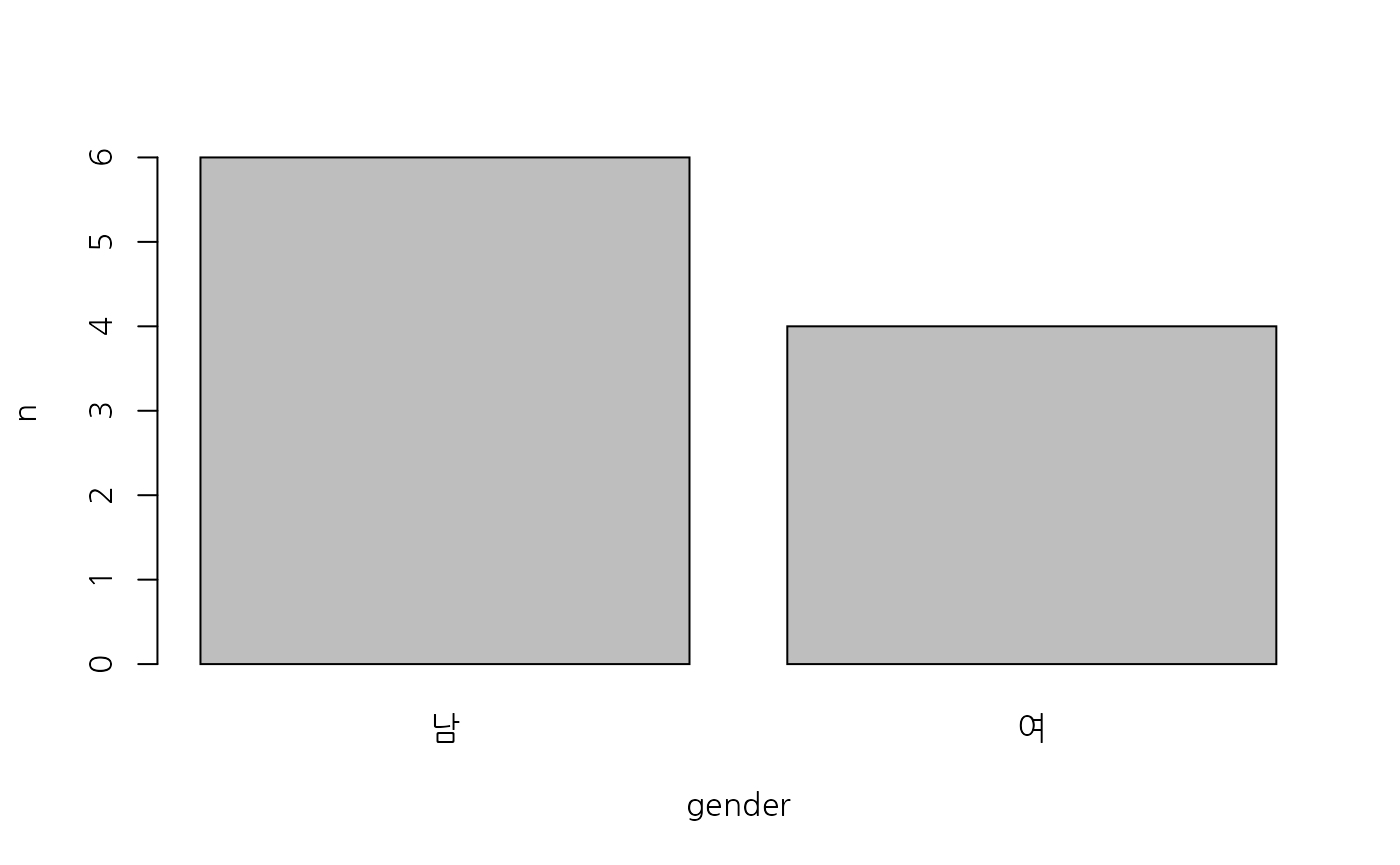
The pie chart plot is also possible.
par(family = "NanumGothic")
gender_vector <- gender_count %>%
pull(n)
names(gender_vector) <- gender_count$gender
pie(gender_vector)