Univariate Continous Variable
univariate_continuous.RmdSetup
Type library(statdata) and then, datasets in the statdata package are avaiable.
library(tidyverse)
#> ── Attaching packages ─────────────────────────────────────── tidyverse 1.3.1 ──
#> ✓ ggplot2 3.3.5 ✓ purrr 0.3.4
#> ✓ tibble 3.1.4 ✓ dplyr 1.0.7
#> ✓ tidyr 1.1.3 ✓ stringr 1.4.0
#> ✓ readr 2.0.1 ✓ forcats 0.5.1
#> ── Conflicts ────────────────────────────────────────── tidyverse_conflicts() ──
#> x dplyr::filter() masks stats::filter()
#> x dplyr::lag() masks stats::lag()
library(statdata)Load Sample Dataset
kicks_num dataset contains number of success in the traditional Korean game, Jegichagi.
data("kicks_num")
kicks_num <- kicks_num %>%
set_names('count')
kicks_num
#> # A tibble: 30 × 1
#> count
#> <dbl>
#> 1 32
#> 2 46
#> 3 54
#> 4 27
#> 5 16
#> 6 52
#> 7 18
#> 8 45
#> 9 47
#> 10 36
#> # … with 20 more rowsBasic Analysis
skimr package contains skim() function, which is an improved version of summary function. This one line command spits out all the descriptive statstics needed to understand the continuous variable.
skimr::skim(kicks_num)| Name | kicks_num |
| Number of rows | 30 |
| Number of columns | 1 |
| _______________________ | |
| Column type frequency: | |
| numeric | 1 |
| ________________________ | |
| Group variables | None |
Variable type: numeric
| skim_variable | n_missing | complete_rate | mean | sd | p0 | p25 | p50 | p75 | p100 | hist |
|---|---|---|---|---|---|---|---|---|---|---|
| count | 0 | 1 | 33.9 | 14.44 | 12 | 25 | 30 | 46.75 | 59 | ▇▇▃▆▅ |
Visualization
We can visualize the univariate continouse variable with histogram or stem-and-leaf plot. There are various ways to visualize histogram, but the simplest way is to use hist().
hist(kicks_num$count)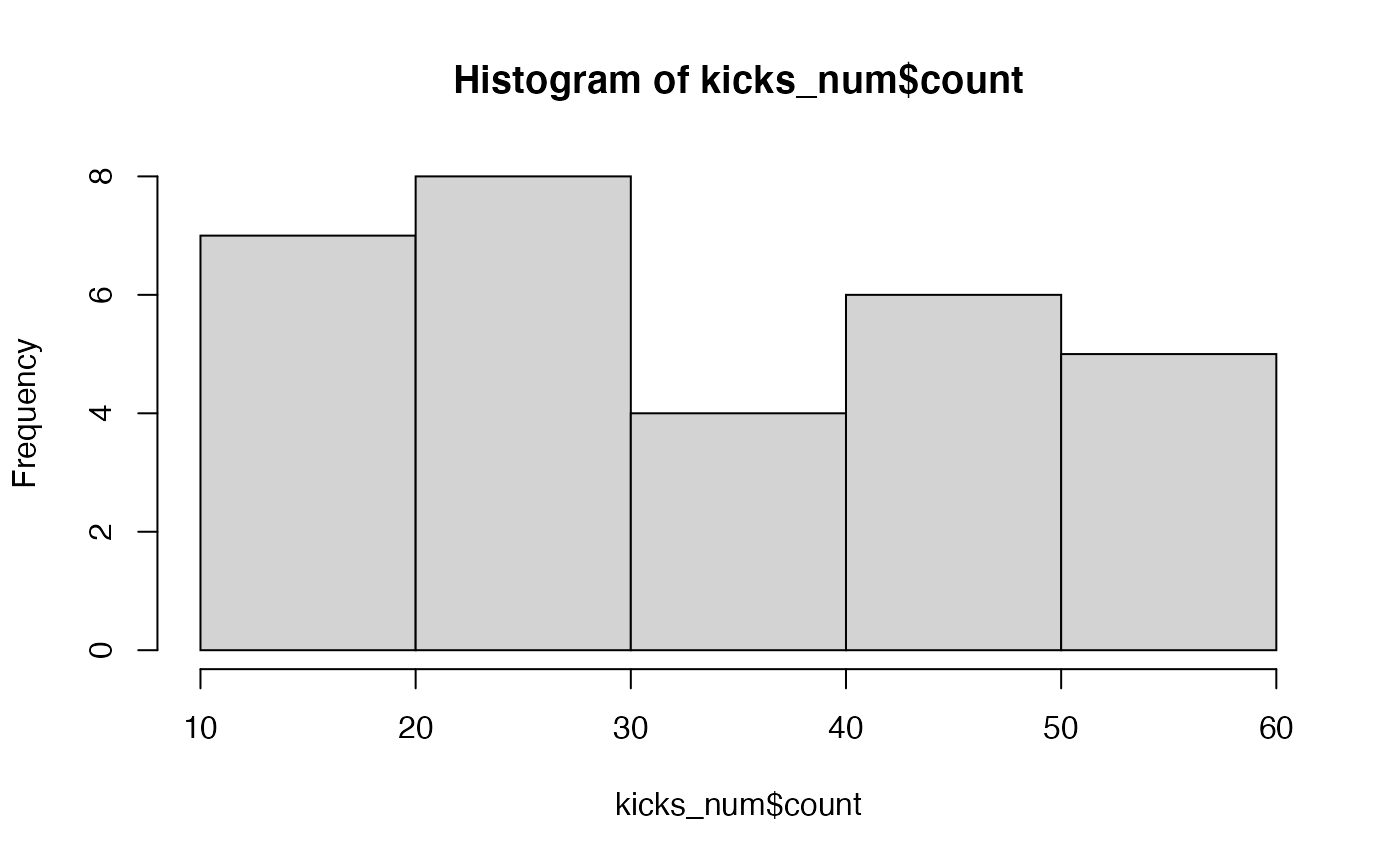
The stem-and-leaf plot is also possible.
stem(kicks_num$count)
#>
#> The decimal point is 1 digit(s) to the right of the |
#>
#> 1 | 24
#> 1 | 67889
#> 2 |
#> 2 | 55567778
#> 3 | 23
#> 3 | 66
#> 4 | 4
#> 4 | 56778
#> 5 | 24
#> 5 | 599